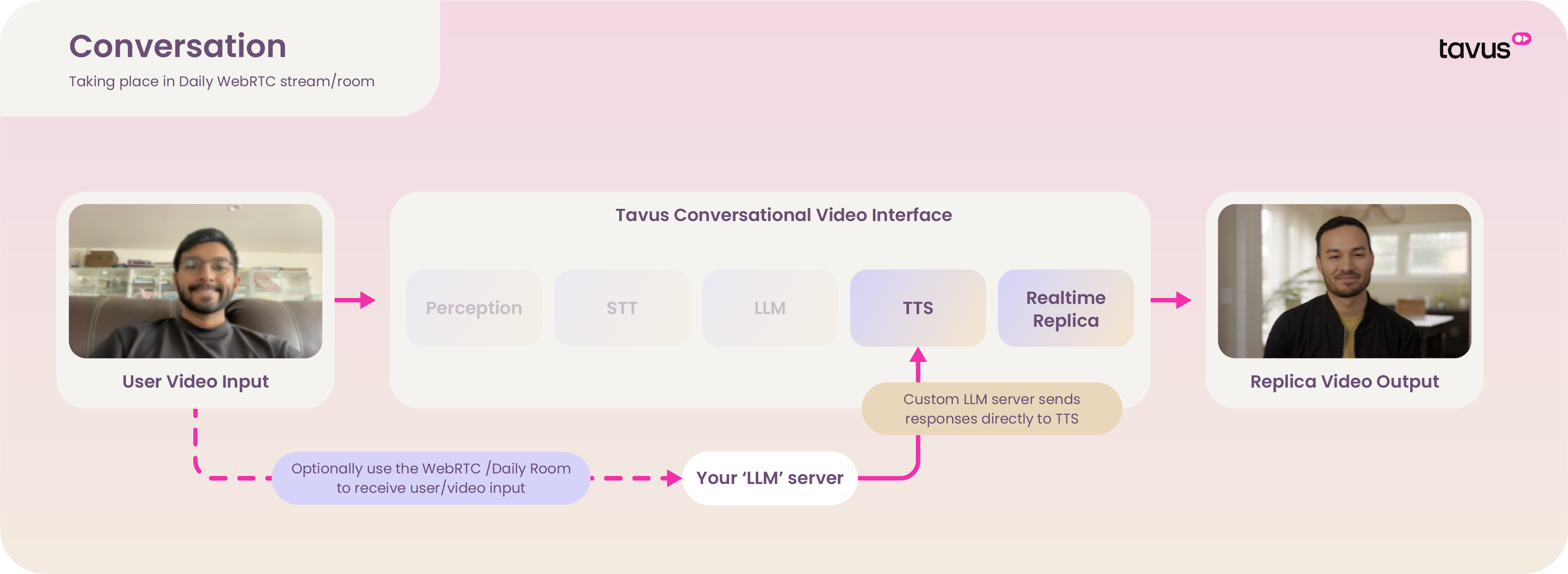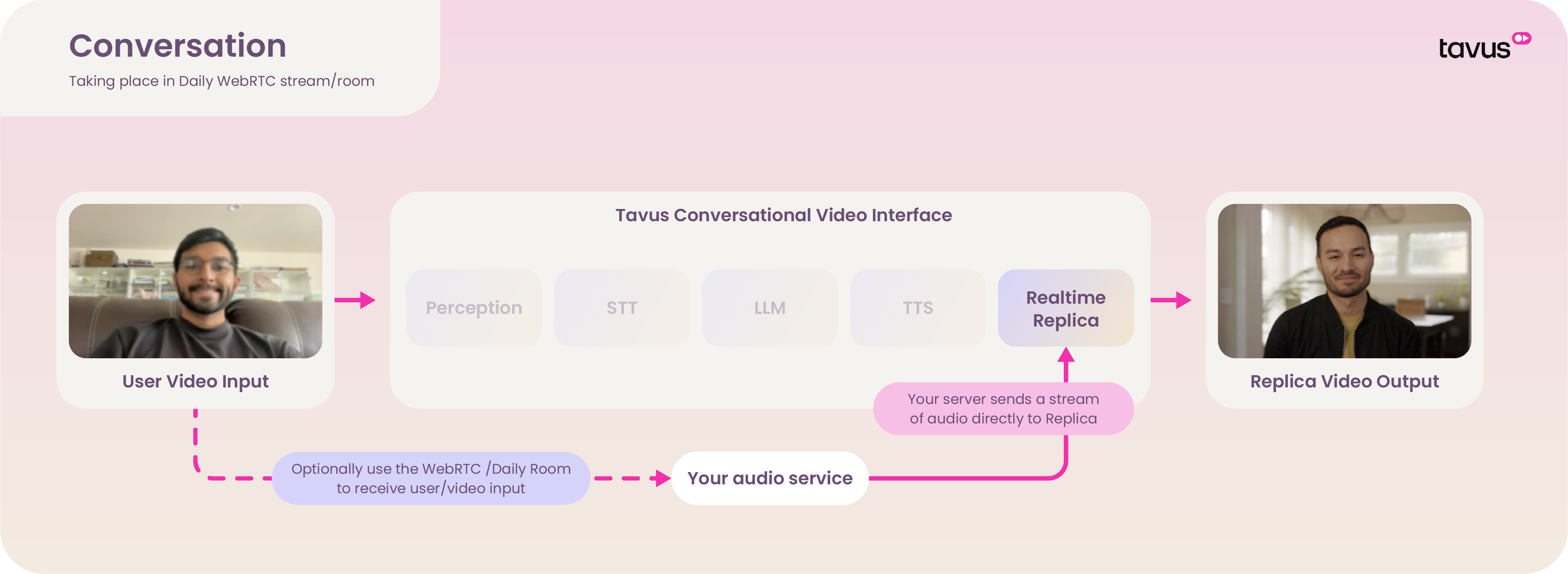Echo Mode gives you full control over the Replica’s speech by letting you bypass Tavus’s core layers and supply your own input directly. There are two echo modes:Echo Mode is incompatible with perception. As a result, we recommend using Tavus’s Full Pipeline in its entirety for the lowest latency and most optimized multimodal experience. Integrations like LiveKit Agent or Pipecat only provide rendering, while our Full Pipeline includes perception, turn-taking, and rendering for complete conversational intelligence.
Text or Audio (Base64) Echo Microphone is disabled in the Transport layer.
Text Echo
Bypasses Perception , STT , and LLM
Sends raw text directly to the TTS Layer
Useful for manually scripted speech and interrupt control
Audio (Base64) Echo
Bypasses all layers except the Realtime Replica Layer
Sends base64-encoded audio for direct playback by the Replica
Microphone Echo Microphone is enabled in the Transport layer.
Bypasses all CVI layers (Perception, STT, LLM, TTS)
Streams pre-generated audio directly into the Replica
All interrupt logic must be embedded in your audio stream
Echo Mode Quickstart Prerequisites Before you begin, ensure the following dependencies are installed:
Create an Echo Mode Conversation
Step 1: Create an Echo Persona Use the following request to create a persona: curl --request POST \ --url https://tavusapi.com/v2/personas \ --header 'Content-Type: application/json' \ --header 'x-api-key: <api-key>' \ --data '{ "persona_name": "Echo Assistant", "pipeline_mode": "echo" }'
Replace <api_key> with your actual API key. You can generate one in the Developer Portal .
Step 2: Create a Conversation Create a conversation with your newly created persona_id: curl --request POST \ --url https://tavusapi.com/v2/conversations \ --header 'Content-Type: application/json' \ --header 'x-api-key: <api_key>' \ --data '{ "persona_id": "<your_persona_id>", "conversation_name": "Echo Test" }'
Replace <api_key> with your actual API key.
Replace <your_persona_id> with your newly created Persona ID.
Step 3: Create an App Create a file named script.py and paste the following code: import sys from flask import Flask, jsonify, request from daily import CallClient, Daily, EventHandler app = Flask( __name__ ) # Global client instance call_client = None class RoomHandler ( EventHandler ): def __init__ ( self ): super (). __init__ () def on_app_message ( self , message , sender : str ) -> None : print ( f "Incoming app message from { sender } : { message } " ) def join_room ( url ): global call_client try : Daily.init() handler = RoomHandler() call_client = CallClient( event_handler = handler) call_client.join(url) print ( f "Joined room: { url } " ) except Exception as e: print ( f "Error joining room: { e } " ) raise @app.route ( "/send_text_message" , methods = [ "POST" ]) def send_text_message (): global call_client if not call_client: return jsonify({ "error" : "Not connected to a room" }), 400 try : body = request.json conversation_id = body.get( "conversation_id" ) properties = body.get( "properties" , {}) message = { "message_type" : "conversation" , "event_type" : "conversation.echo" , "conversation_id" : conversation_id, "properties" : { "modality" : properties.get( "modality" ), "text" : properties.get( "text" ), "audio" : properties.get( "audio" ), "sample_rate" : properties.get( "sample_rate" , 16000 ), "inference_id" : properties.get( "inference_id" ), "done" : properties.get( "done" ) } } call_client.send_app_message(message) return jsonify({ "status" : "Message sent successfully" }), 200 except Exception as e: return jsonify({ "error" : f "Failed to send message: { str (e) } " }), 500 if __name__ == "__main__" : if len (sys.argv) != 2 : print ( "Usage: python script.py <conversation_url>" ) sys.exit( 1 ) conversation_url = sys.argv[ 1 ] try : join_room(conversation_url) app.run( port = 8000 , debug = True ) except Exception as e: print ( f "Failed to start the application: { e } " ) sys.exit( 1 )
This script starts a Flask app that connects to a Daily room and sends echo interaction messages to your persona.
Step 4: Execute the Code Run the script: python script.py < conversation_ur l >
Replace <conversation_url> with the URL returned when creating your conversation.
Step 5: Send Echo Message Send a POST request to your local server to trigger an echo message: curl -X POST http://localhost:8000/send_text_message \ -H "Content-Type: application/json" \ -d '{ "message_type": "conversation", "event_type": "conversation.echo", "conversation_id": "<conversation_id>", "properties": { "modality": "text", "text": "Hello there!", "audio": "base64-encoded-audio", "sample_rate": 24000, "inference_id": "inference-id-123", "done": "true" } }'
Replace <conversation_id> with your actual Conversation ID.
In this example, the persona will respond by saying: “Hello there!”